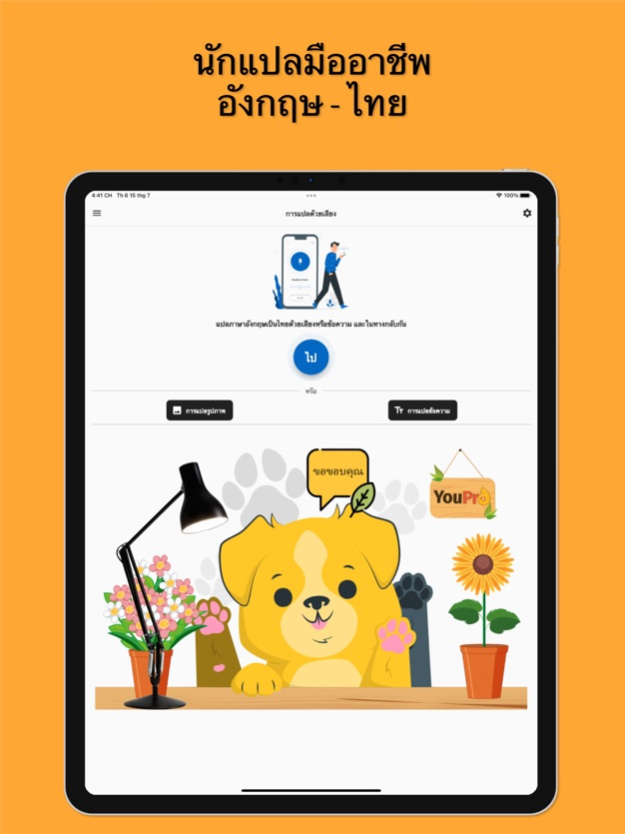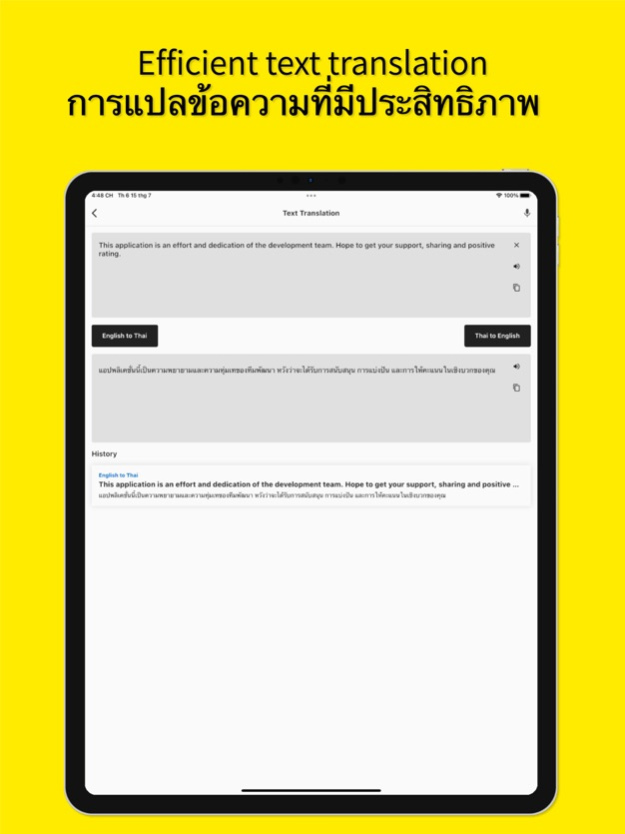English to Thai - แปล อัง 1.0.2
Free Version
Publisher Description
แปลเสียง ข้อความ รูปภาพ จากภาษาอังกฤษเป็นภาษาไทยหรือภาษาไทยเป็นภาษาอังกฤษได้อย่างสะดวก แม่นยำ และมีประสิทธิภาพสูงสุด
English Thai Translator is a voice, text and image translation application from English to Thai or Thai to English, very convenient and easy to use, useful for users. This application is a product of YouPro.
Less data, faster translation
* Convenient for regular use with professional pronunciation
* Translation of Al Camera
* Multilingual app of English and Thai, easy to use
* No login required, safe and friendly
Whenever you need translation in your daily life, travel, business or while learning a language English or Thai, just use English to Thai
Main features
1) Translate text
Real-time English or Thai text translation for phrases and words, voice to text translation
2) Translate images
Automatically recognize and translate text in images by taking a photo and pressing a button, can touch a word to know its meaning or see all translated
3) Voice translation
Real-time voice translation to both text and audio, tap-to-play again.
4) Translate conversation
You can speak English, the app will translate to Thai and vice versa
Hope "English Thai Translator" will be a good helper in your life
For complete access to all English to Thai - YouPro features, you will need to allow access to the following:
*Camera & Photo Gallery – Support to translate image easily.
*Microphone & Speech Recognition – so that speech-to-speech translations will work.
*Notifications – so that you can keep informed about new app features and interesting language facts.
Payments and Renewal:
* Payment will be charged to iTunes Account at confirmation of purchase. Subscription automatically renews unless auto-renew is turned off at least 24-hours before the end of the current period.
* Account will be charged for renewal within 24-hours prior to the end of the current period.
* You can manage or turn off auto-renew in your Account settings at any time after purchase
* No cancellation of the current subscription is allowed during the active period.
Terms of use: https://www.youpro.store/terms-of-use
Privacy policy: https://www.youpro.store/privacy-policy
Website: https://www.youpro.store/english-to-thai
Support Email: AmazinproService@gmail.com
Jul 26, 2022
Version 1.0.2
อัปเดตคุณสมบัติยูทิลิตี้เพิ่มเติม แอปพลิเคชันนี้สร้างขึ้นด้วยความพยายามและความกระตือรือร้นของทั้งทีม หวังว่าจะได้รับคะแนนบวกของคุณ โปรดแชร์แอปนี้กับเพื่อนของคุณผ่านฟีเจอร์แชร์ให้เพื่อนที่รวมอยู่ในแอป คุณ
Update more utility features. The application is built with the efforts and enthusiasm of the whole team. Hope to get your positive rating. Please share this App with your friends through the share to friends feature included in the App.
About English to Thai - แปล อัง
English to Thai - แปล อัง is a free app for iOS published in the System Maintenance list of apps, part of System Utilities.
The company that develops English to Thai - แปล อัง is AmazinPro. The latest version released by its developer is 1.0.2.
To install English to Thai - แปล อัง on your iOS device, just click the green Continue To App button above to start the installation process. The app is listed on our website since 2022-07-26 and was downloaded 1 times. We have already checked if the download link is safe, however for your own protection we recommend that you scan the downloaded app with your antivirus. Your antivirus may detect the English to Thai - แปล อัง as malware if the download link is broken.
How to install English to Thai - แปล อัง on your iOS device:
- Click on the Continue To App button on our website. This will redirect you to the App Store.
- Once the English to Thai - แปล อัง is shown in the iTunes listing of your iOS device, you can start its download and installation. Tap on the GET button to the right of the app to start downloading it.
- If you are not logged-in the iOS appstore app, you'll be prompted for your your Apple ID and/or password.
- After English to Thai - แปล อัง is downloaded, you'll see an INSTALL button to the right. Tap on it to start the actual installation of the iOS app.
- Once installation is finished you can tap on the OPEN button to start it. Its icon will also be added to your device home screen.